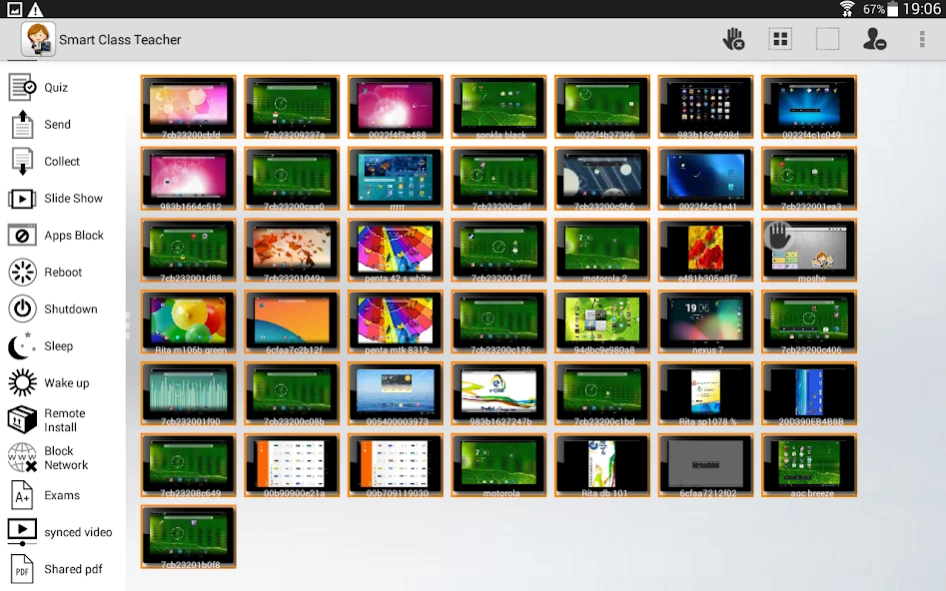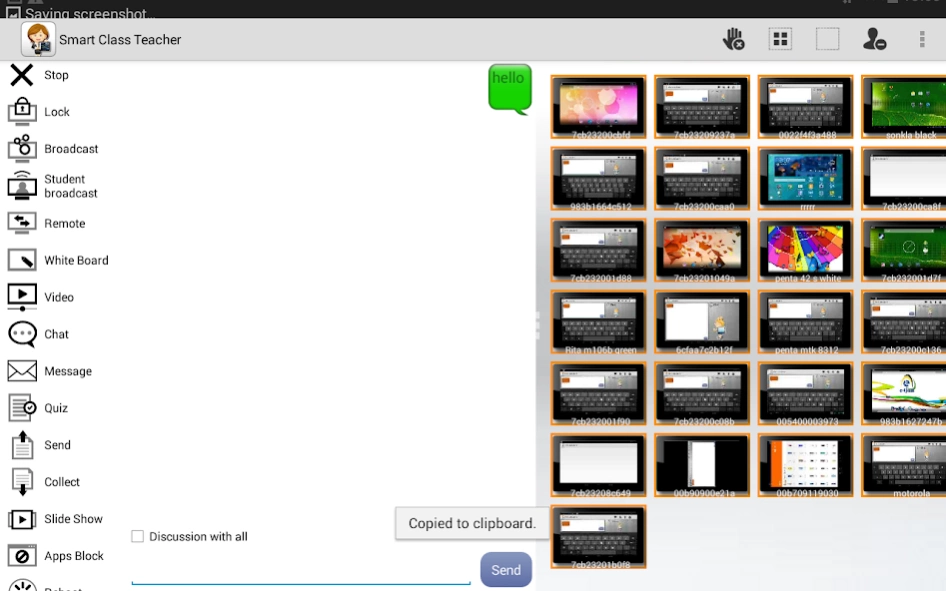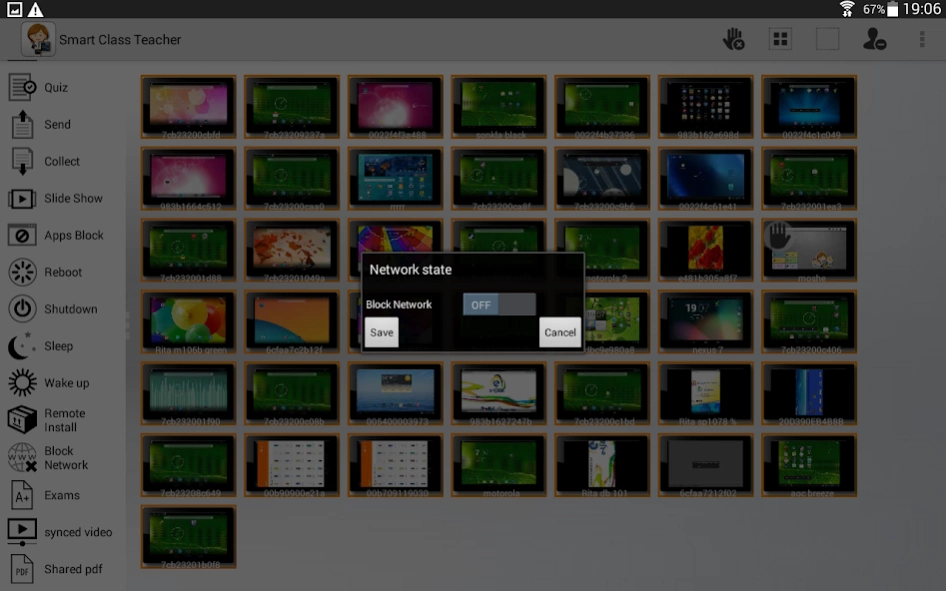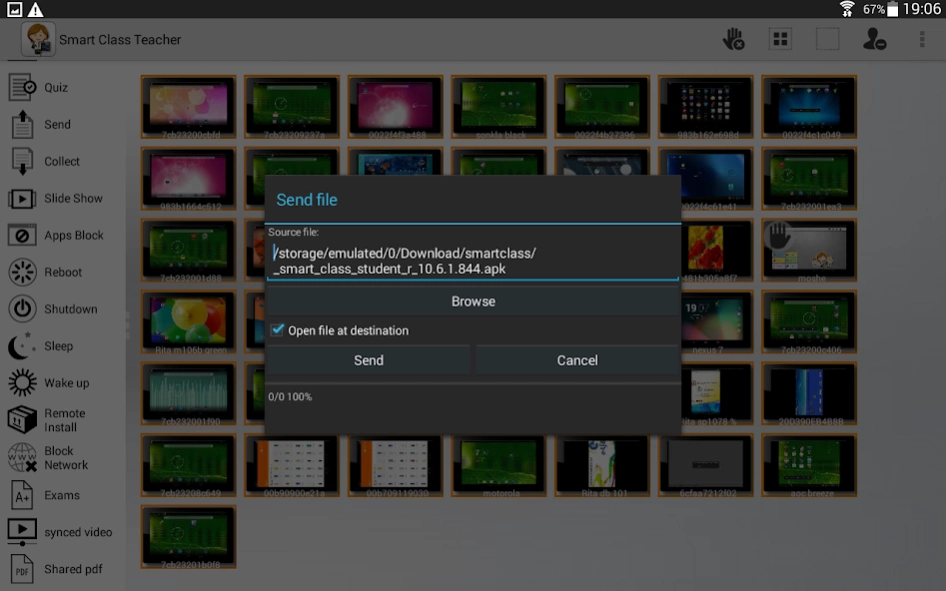Radix SmartClass Student 12.16.37.0
Free Version
Publisher Description
Radix SmartClass Student - Android Classroom Management and Collaboration Software for students
Computers and tablets offer a unique learning opportunity, but without effective management they can easily become every teacher’s worst nightmare.
Radix' streamlines computer and tablet classroom management, facilitating effective teacher monitoring and control of student activities. The Radix classroom management solution range transforms computers, laptops and tablets into interactive and exclusively featured student-centric learning environments: Empowering teachers to convey an enriched educational experience, with individual attention going to the students who really need it.
Radix SmartClass transforms student Android and Windows tablets into a rich 21st century learning environment. Students can easily connect to the classroom Wi-Fi network, while the teacher stays in control, using his own mobile device to freely move around the classroom and coordinate student activities (without requiring extra hardware or third party applications).
SmartClass facilitates dynamic learning with full teacher/student collaboration. The teachers can show their screen, broadcast video presentations to students, keep the class on-task through real-time thumbnail monitoring, superviseand limit Internet activities, and much more.
With Radix SmartClass all students' Android tablet activities can be managed in the interests of learning – all from the teacher’s own Android mobile device.
This app uses the Device Administrator permission on Samsung devices only.
About Radix SmartClass Student
Radix SmartClass Student is a free app for Android published in the Teaching & Training Tools list of apps, part of Education.
The company that develops Radix SmartClass Student is Radix Technologies Ltd.. The latest version released by its developer is 12.16.37.0.
To install Radix SmartClass Student on your Android device, just click the green Continue To App button above to start the installation process. The app is listed on our website since 2020-05-05 and was downloaded 2 times. We have already checked if the download link is safe, however for your own protection we recommend that you scan the downloaded app with your antivirus. Your antivirus may detect the Radix SmartClass Student as malware as malware if the download link to org.usc.student is broken.
How to install Radix SmartClass Student on your Android device:
- Click on the Continue To App button on our website. This will redirect you to Google Play.
- Once the Radix SmartClass Student is shown in the Google Play listing of your Android device, you can start its download and installation. Tap on the Install button located below the search bar and to the right of the app icon.
- A pop-up window with the permissions required by Radix SmartClass Student will be shown. Click on Accept to continue the process.
- Radix SmartClass Student will be downloaded onto your device, displaying a progress. Once the download completes, the installation will start and you'll get a notification after the installation is finished.